Intelligent Backup and Copy Software
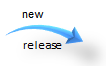 7.1.1
August 7, 2021
7.1.1
August 7, 2021Double Image is backup software for Windows. Files may be copied between any computer, server, or storage device that Windows recognizes. Double Image runs on the following 32-bit and 64-bit Windows operating systems:
- Windows Server 2016
- Windows Server 2012
- Windows Server 2008
- Windows Server 2003
- Windows XP
- Windows Vista
- Windows 7
- Windows 8.1
- Windows 10
- Windows 11
Double Image - Features

Incremental backup by timestamp is an option that can be used to only copy files that have differences.
Using different devices - files can be copied between hard drives, solid-state drives (SSD), USB drives, Flash drives, CD and DVD drives, Windows network shares, Linux network shares, and a variety of Network Disk Storage devices (NAS)
Multiple backup sessions can run concurrently on a single machine. Multi-threading is used throughout which makes backup jobs run faster while using much less memory.
Native File Copy - files are copied in the same format leaving the files on the destination drive looking the same as the source files, including attributes and timestamps.
Simulation Backup - without writing target files, users can run a backup or restore session and produce a report showing the results of what a genuine backup or restore will accomplish. This feature enables the user to determine if future unattended backup/restore sessions will run as intended...your boss will know you are brilliant.
Registry backup - the Windows Registry can be backed up from the local machine or from remote Windows machines.
Backup Scheduling - The built-in scheduler interface creates the necessary commands and applies them to the Windows Task Scheduler job list.
Commands and Profiles - Double Image can be run from its user interface (GUI) with saved profiles containing the required option settings. Double Image can also be run from command sets or a combination of profiles and commands. Administrators rely on this capability to run backups without a user interface and from various sources.
Help - a complete Help document is available following installation and is available on the web.
Using different devices - files can be copied between hard drives, solid-state drives (SSD), USB drives, Flash drives, CD and DVD drives, Windows network shares, Linux network shares, and a variety of Network Disk Storage devices (NAS)
Multiple backup sessions can run concurrently on a single machine. Multi-threading is used throughout which makes backup jobs run faster while using much less memory.
Native File Copy - files are copied in the same format leaving the files on the destination drive looking the same as the source files, including attributes and timestamps.
Simulation Backup - without writing target files, users can run a backup or restore session and produce a report showing the results of what a genuine backup or restore will accomplish. This feature enables the user to determine if future unattended backup/restore sessions will run as intended...your boss will know you are brilliant.
Registry backup - the Windows Registry can be backed up from the local machine or from remote Windows machines.
Backup Scheduling - The built-in scheduler interface creates the necessary commands and applies them to the Windows Task Scheduler job list.
Commands and Profiles - Double Image can be run from its user interface (GUI) with saved profiles containing the required option settings. Double Image can also be run from command sets or a combination of profiles and commands. Administrators rely on this capability to run backups without a user interface and from various sources.
Help - a complete Help document is available following installation and is available on the web.




