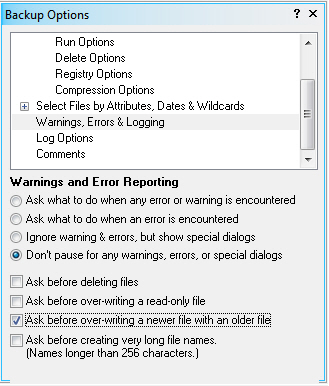
These options tell Double Image what to do when it encounters unusual conditions during the copy process.
Controls how Double Image handles warnings and errors during a backup or restore. When warnings or errors are issued, Double Image displays the warning, then you have the option of retrying the operation, skipping the operation, or cancelling the entire operation. Warnings and errors are recorded in the log.
Prompts for an answer whenever a serious error condition occurs. Warning conditions do not generate prompts.
Directs Double Image not to notify you of errors and warnings. Double Image writes errors and warnings to the log.
Directs Double Image not to notify you of errors and warnings or show any dialog boxes related to the copy process. Double Image writes errors and warnings to the log and does not interrupt the backup or restore operation. The option is especially useful when running Double Image unattended or from the scheduler, when there may be no way for the user to enter a dialog response.
This option suppresses all dialog boxes from showing during a Double Image backup or restore. Choosing this selection is asking Double Image to run unattended and not let errors, warnings or dialogs stop the copy process.
Prompts for confirmation before deleting files. This works in conjunction with Delete files on target not found on source, shown in Copy Options. If Delete files on target not found on source is not selected, then this selection has no meaning. If you select Ask before deleting files, then responses from you are required before orphan files on the target can be deleted.
Prompts you for confirmation before over-writing or deleting read-only files.
Prompts for confirmation before replacing a file on the target that is newer than the source file meant to replace it.
Prompts before creating very long file names. (Very long file names are file names longer than 256 or 260 characters, depending on the Windows Operating System.) File names greater than 256 characters are not permitted on FAT volumes by the operating system.
Double Image handles long file names, meaning that very long file names can be copied.