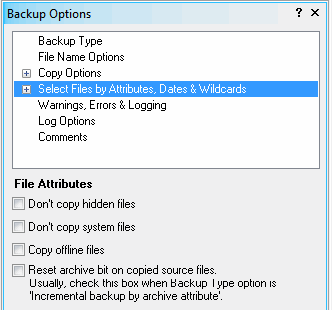
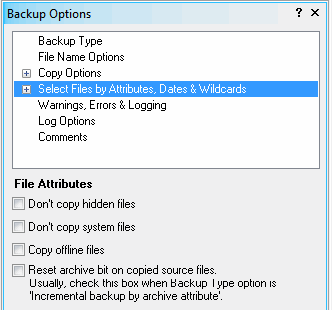
File Attributes are characteristics of any file.
See detail descriptions of Windows file attributes.
Don't copy hidden files
Do not include hidden files in the copy process. Files with the hidden attribute are not copied. If Don't copy hidden files is not checked, then hidden files are copied.
Do not include system files in the copy process. Files with the system attribute are not copied. If Don't copy system files is not checked, then system files are copied
Select this option to have Double Image backup the Offline Files folder, containing a cache/database representing one or more folders and files.
Offline files are unique. They are usually synchronized files representing networked computer drives and are typically from mobile computers or laptop disks. However, offline files can be declared on any local or network drive.
When using the Windows Offline Files synchronizing tool the user or Administrator has a backup solution to many networked computers, mobile computers, lap tops -- all from a common source on a host machine. Double Image provides an additional backup solution for the synchronized offline files.
Read more details about Offline Files.
Where are offline files stored on the host machine?
The default location for offline file storage is %SystemRoot%\CSC.
C:\WINDOWS\CSC\
CSC means 'Client Side Caching'. The CSC folder can be moved with a special program requiring a special .DLL file. Do not attempt to move this folder, other than to make a backup copy of the folder. If a restore is necessary, ensure that the Double Image restore target is the same as the one created during the original backup process.
The Windows® Offline Files cache\database is hidden by default and cannot be compressed except by an administrator. You should not try to access the cache. Doing so may cause the cache to become corrupted. Under typical conditions, a file that currently resides within the cache as compressed is uncompressed after a synchronization update if the file has changes that are written back to the cache. The Windows® Offline Files folder can hold files representing any Windows® platform computer.
Reset archive bit on copied source files
Set this option to reset the archive bit on files copied, as defined in the Double Image source tree.
This Attribute option is used in conjunction with Backup Type options
The default setting is on for good reason. It is especially important to use this option (check the option) when intending to do future incremental backups that rely on the file Archive attribute bit.
When doing INCREMENTAL backups using the file Timestamp method, knowing that a future INCREMENTAL backup will be done using the Archive attribute bit, you should check this option. Read more details about Archive attribute bit
When should I be concerned about differing file systems related to file attributes?
Because file attributes can differ in different operating systems, Double Image takes this into account. When you use a Double Image backup profile to copy differing source file systems and target file systems, Double Image will inform you in its log or in warning messages when inconsistencies occur.
Consider the following examples:
If you copy from an NTFS file system to a data CD disc, some of the file attribute settings are not transferred to the CD file system.
If you backup files from a Windows controlled and formatted NTFS drive to a Windows FAT32 drive, compression, index, and encryption file attributes will be lost. If you want to restore files from the FAT32 file system to the original NTFS file system, then the encryption and index attributes will not be present on the target.
! To retain all attributes of a Windows NTFS file system drive the target should have the same file system. NTFS file system is often shown on the many flavors of Linux controlled drives, which include most NAS and many SAN devices.
A non-Windows controlled NTFS file system (usually Linux controlled) is limited in comparison to what Windows NTFS files hold. Not only are the attributes not carried forward during a copy session, but the file security and permissions (ACLs) are not carried forward. That is why many manufacturers of NAS devices display marketing phrases on the packaging similar and often to ..."backup your music and pictures and data files...", and less often something like "...backup your entire computer including system drives...".