Access Denied
You might have noticed when clicking on a folder in Windows Explorer, with a Junction Point icon ![]() you get an Access Denied message from Windows Vista or Windows 7 and related servers.
you get an Access Denied message from Windows Vista or Windows 7 and related servers.
This is actually expected. The Read permission for Junction Points is set to Everyone – Deny.
The Junction Points are pointers to the new folder structure being used in operating systems beyond Windows XP.
Many folders that were used in Windows versions prior to Windows Vista, Windows 7 (and related servers) have been renamed or moved to a new location. These new folders are hidden by default but can be viewed if you show hidden files and folders. These folders cannot be opened, moved, or deleted; they serve only as a pointer to the new location. Therefore when you change from using Windows XP to the later operating systems it is good to know of some common folder name changes and usage.
For example, the 'Documents and Settings' folder is no longer visible when you try to see the contents of it on your system drive.
c:\Documents and Settings\
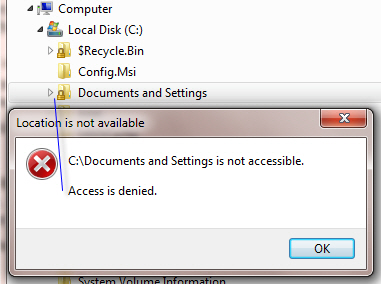
Using Windows Explorer folder view, folder options, you can change the options to make hidden and system files and folders visible, however even with this step you still cannot access or view the contents of certain folders as you might think, even when you are logged in as administrator.
'Documents and Settings' is actually a pointer to %SystemDrive%\users.
c:\users\
Directory of c:\Users
05/17/2010 04:27 PM <DIR> .
05/17/2010 04:27 PM <DIR> ..
05/11/2010 07:15 AM <DIR> George
05/17/2010 04:27 PM <DIR> Megan
07/14/2009 12:23 AM <DIR> Public
05/17/2010 10:24 AM <DIR> Arnold
The following table shows a list of commonly used folders' previous and new locations.
|
Windows XP |
Link |
Windows Vista and Windows 7 |
|
\Documents and Settings |
→ |
\Users |
| \Documents and Settings\<user>\My Documents |
→ |
\Users\<user>\Documents |
| \Documents and Settings\<user>\My Documents\My Pictures |
→ |
\Users\<user>\Pictures |
| \Documents and Settings\<user>\My Documents\My Music |
→ |
\Users\<user>\Music |
| \Documents and Settings\<user>\My Documents\My Videos |
→ |
\Users\<user>\Videos |
| \Documents and Settings\<user>\Desktop |
→ |
\Users\<user>\Desktop |
| \Documents and Settings\<user>\Local Settings |
→ |
\Users\<user>\AppData\Local |
| \Documents and Settings\<user>\Application Data |
→ |
\Users\<user>\AppData\Roaming |
| \Documents and Settings\<user>\Start Menu |
→ |
\Users\<user>\AppData\Roaming\Microsoft\Windows\ Start Menu |
| \Documents and Settings\All Users |
→ |
\Users\Public |
| \Documents and Settings\All Users\Start Menu |
→ |
\ProgramData\Microsoft\Windows\Start Menu |
If you feel 'techy', and want to see all the 'junction points', 'symbolic links' on your system drive, do the following:
Open a command window, and at the prompt change C:\ or to the directory that contains the junction points you wish to list. Enter the command:
dir /aL
('L' is uppercase so not to be confused with the letter I, should you want to user lowercase letters, which is okay.)
The above command will display all the junction points and the location that the Junction Point refers too.
Since the output screen can have a lot of lines written to it, you may want to save the output to a file. To save a list of all the Junction Points to a file just use the character '>' followed by a new file name you wish to the output to be written to. It's a good idea to surround any path/filename with quotes, should a space be part of the path/filename, as shown below.
Example:
c:
dir c:\users /aL /s > "c:\JoeUser_JunctionPoints.txt"
When running a Windows 7 or Vista operating system with x64 processor(s) the output might look like this.
Volume in drive C has no label.
Volume Serial Number is E6B9-D042
Directory of C:\
07/13/2009 10:08 PM <JUNCTION> Documents and Settings [C:\Users]
0 File(s) 0 bytes
Directory of C:\ProgramData
07/13/2009 10:08 PM <JUNCTION> Application Data [C:\ProgramData]
07/13/2009 10:08 PM <JUNCTION> Desktop [C:\Users\Public\Desktop]
07/13/2009 10:08 PM <JUNCTION> Documents [C:\Users\Public\Documents]
07/13/2009 10:08 PM <JUNCTION> Favorites [C:\Users\Public\Favorites]
07/13/2009 10:08 PM <JUNCTION> Start Menu [C:\ProgramData\Microsoft\Windows\Start Menu]
07/13/2009 10:08 PM <JUNCTION> Templates [C:\ProgramData\Microsoft\Windows\Templates]
0 File(s) 0 bytes
Directory of C:\Users
07/13/2009 10:08 PM <SYMLINKD> All Users [C:\ProgramData]
07/13/2009 10:08 PM <JUNCTION> Default User [C:\Users\Default]
0 File(s) 0 bytes
Directory of C:\Users\All Users
07/13/2009 10:08 PM <JUNCTION> Application Data [C:\ProgramData]
07/13/2009 10:08 PM <JUNCTION> Desktop [C:\Users\Public\Desktop]
07/13/2009 10:08 PM <JUNCTION> Documents [C:\Users\Public\Documents]
07/13/2009 10:08 PM <JUNCTION> Favorites [C:\Users\Public\Favorites]
07/13/2009 10:08 PM <JUNCTION> Start Menu [C:\ProgramData\Microsoft\Windows\Start Menu]
07/13/2009 10:08 PM <JUNCTION> Templates [C:\ProgramData\Microsoft\Windows\Templates]
0 File(s) 0 bytes
Directory of C:\Users\Joe User
05/11/2010 07:15 AM <JUNCTION> Application Data [C:\Users\Joe User\AppData\Roaming]
05/11/2010 07:15 AM <JUNCTION> Cookies [C:\Users\Joe User\AppData\Roaming\Microsoft\Windows\Cookies]
05/11/2010 07:15 AM <JUNCTION> Local Settings [C:\Users\Joe User\AppData\Local]
05/11/2010 07:15 AM <JUNCTION> My Documents [C:\Users\Joe User\Documents]
05/11/2010 07:15 AM <JUNCTION> NetHood [C:\Users\Joe User\AppData\Roaming\Microsoft\Windows\Network Shortcuts]
05/11/2010 07:15 AM <JUNCTION> PrintHood [C:\Users\Joe User\AppData\Roaming\Microsoft\Windows\Printer Shortcuts]
05/11/2010 07:15 AM <JUNCTION> Recent [C:\Users\Joe User\AppData\Roaming\Microsoft\Windows\Recent]
05/11/2010 07:15 AM <JUNCTION> SendTo [C:\Users\Joe User\AppData\Roaming\Microsoft\Windows\SendTo]
05/11/2010 07:15 AM <JUNCTION> Start Menu [C:\Users\Joe User\AppData\Roaming\Microsoft\Windows\Start Menu]
05/11/2010 07:15 AM <JUNCTION> Templates [C:\Users\Joe User\AppData\Roaming\Microsoft\Windows\Templates]
0 File(s) 0 bytes
Directory of C:\Users\Joe User\AppData\Local
05/11/2010 07:15 AM <JUNCTION> Application Data [C:\Users\Joe User\AppData\Local]
05/11/2010 07:15 AM <JUNCTION> History [C:\Users\Joe User\AppData\Local\Microsoft\Windows\History]
05/11/2010 07:15 AM <JUNCTION> Temporary Internet Files [C:\Users\Joe User\AppData\Local\Microsoft\Windows\Temporary Internet Files]
0 File(s) 0 bytes
Directory of C:\Users\Joe User\Documents
05/11/2010 07:15 AM <JUNCTION> My Music [C:\Users\Joe User\Music]
05/11/2010 07:15 AM <JUNCTION> My Pictures [C:\Users\Joe User\Pictures]
05/11/2010 07:15 AM <JUNCTION> My Videos [C:\Users\Joe User\Videos]
0 File(s) 0 bytes
Directory of C:\Users\Default
07/13/2009 10:08 PM <JUNCTION> Application Data [C:\Users\Default\AppData\Roaming]
07/13/2009 10:08 PM <JUNCTION> Cookies [C:\Users\Default\AppData\Roaming\Microsoft\Windows\Cookies]
07/13/2009 10:08 PM <JUNCTION> Local Settings [C:\Users\Default\AppData\Local]
07/13/2009 10:08 PM <JUNCTION> My Documents [C:\Users\Default\Documents]
07/13/2009 10:08 PM <JUNCTION> NetHood [C:\Users\Default\AppData\Roaming\Microsoft\Windows\Network Shortcuts]
07/13/2009 10:08 PM <JUNCTION> PrintHood [C:\Users\Default\AppData\Roaming\Microsoft\Windows\Printer Shortcuts]
07/13/2009 10:08 PM <JUNCTION> Recent [C:\Users\Default\AppData\Roaming\Microsoft\Windows\Recent]
07/13/2009 10:08 PM <JUNCTION> SendTo [C:\Users\Default\AppData\Roaming\Microsoft\Windows\SendTo]
07/13/2009 10:08 PM <JUNCTION> Start Menu [C:\Users\Default\AppData\Roaming\Microsoft\Windows\Start Menu]
07/13/2009 10:08 PM <JUNCTION> Templates [C:\Users\Default\AppData\Roaming\Microsoft\Windows\Templates]
0 File(s) 0 bytes
Directory of C:\Users\Default\AppData\Local
07/13/2009 10:08 PM <JUNCTION> Application Data [C:\Users\Default\AppData\Local]
07/13/2009 10:08 PM <JUNCTION> History [C:\Users\Default\AppData\Local\Microsoft\Windows\History]
07/13/2009 10:08 PM <JUNCTION> Temporary Internet Files [C:\Users\Default\AppData\Local\Microsoft\Windows\Temporary Internet Files]
0 File(s) 0 bytes
Directory of C:\Users\Default\Documents
07/13/2009 10:08 PM <JUNCTION> My Music [C:\Users\Default\Music]
07/13/2009 10:08 PM <JUNCTION> My Pictures [C:\Users\Default\Pictures]
07/13/2009 10:08 PM <JUNCTION> My Videos [C:\Users\Default\Videos]
0 File(s) 0 bytes
Directory of C:\Users\Public\Documents
07/13/2009 10:08 PM <JUNCTION> My Music [C:\Users\Public\Music]
07/13/2009 10:08 PM <JUNCTION> My Pictures [C:\Users\Public\Pictures]
07/13/2009 10:08 PM <JUNCTION> My Videos [C:\Users\Public\Videos]
0 File(s) 0 bytes
Directory of C:\Users\Standard
05/17/2010 10:24 AM <JUNCTION> Application Data [C:\Users\Standard\AppData\Roaming]
05/17/2010 10:24 AM <JUNCTION> Cookies [C:\Users\Standard\AppData\Roaming\Microsoft\Windows\Cookies]
05/17/2010 10:24 AM <JUNCTION> Local Settings [C:\Users\Standard\AppData\Local]
05/17/2010 10:24 AM <JUNCTION> My Documents [C:\Users\Standard\Documents]
05/17/2010 10:24 AM <JUNCTION> NetHood [C:\Users\Standard\AppData\Roaming\Microsoft\Windows\Network Shortcuts]
05/17/2010 10:24 AM <JUNCTION> PrintHood [C:\Users\Standard\AppData\Roaming\Microsoft\Windows\Printer Shortcuts]
05/17/2010 10:24 AM <JUNCTION> Recent [C:\Users\Standard\AppData\Roaming\Microsoft\Windows\Recent]
05/17/2010 10:24 AM <JUNCTION> SendTo [C:\Users\Standard\AppData\Roaming\Microsoft\Windows\SendTo]
05/17/2010 10:24 AM <JUNCTION> Start Menu [C:\Users\Standard\AppData\Roaming\Microsoft\Windows\Start Menu]
05/17/2010 10:24 AM <JUNCTION> Templates [C:\Users\Standard\AppData\Roaming\Microsoft\Windows\Templates]
0 File(s) 0 bytes
Directory of C:\Users\Standard\AppData\Local
05/17/2010 10:24 AM <JUNCTION> Application Data [C:\Users\Standard\AppData\Local]
05/17/2010 10:24 AM <JUNCTION> History [C:\Users\Standard\AppData\Local\Microsoft\Windows\History]
05/17/2010 10:24 AM <JUNCTION> Temporary Internet Files [C:\Users\Standard\AppData\Local\Microsoft\Windows\Temporary Internet Files]
0 File(s) 0 bytes
Directory of C:\Users\Standard\Documents
05/17/2010 10:24 AM <JUNCTION> My Music [C:\Users\Standard\Music]
05/17/2010 10:24 AM <JUNCTION> My Pictures [C:\Users\Standard\Pictures]
05/17/2010 10:24 AM <JUNCTION> My Videos [C:\Users\Standard\Videos]
0 File(s) 0 bytes
Directory of C:\Windows\SysWOW64\config\systemprofile
05/11/2010 08:12 PM <JUNCTION> Application Data [C:\Windows\system32\config\systemprofile\AppData\Roaming]
05/11/2010 08:12 PM <JUNCTION> Cookies [C:\Windows\system32\config\systemprofile\AppData\Roaming\Microsoft\Windows\Cookies]
05/11/2010 08:12 PM <JUNCTION> Local Settings [C:\Windows\system32\config\systemprofile\AppData\Local]
05/11/2010 08:12 PM <JUNCTION> My Documents [C:\Windows\system32\config\systemprofile\Documents]
05/11/2010 08:12 PM <JUNCTION> NetHood [C:\Windows\system32\config\systemprofile\AppData\Roaming\Microsoft\Windows\Network Shortcuts]
05/11/2010 08:12 PM <JUNCTION> PrintHood [C:\Windows\system32\config\systemprofile\AppData\Roaming\Microsoft\Windows\Printer Shortcuts]
05/11/2010 08:12 PM <JUNCTION> Recent [C:\Windows\system32\config\systemprofile\AppData\Roaming\Microsoft\Windows\Recent]
05/11/2010 08:12 PM <JUNCTION> SendTo [C:\Windows\system32\config\systemprofile\AppData\Roaming\Microsoft\Windows\SendTo]
05/11/2010 08:12 PM <JUNCTION> Start Menu [C:\Windows\system32\config\systemprofile\AppData\Roaming\Microsoft\Windows\Start Menu]
05/11/2010 08:12 PM <JUNCTION> Templates [C:\Windows\system32\config\systemprofile\AppData\Roaming\Microsoft\Windows\Templates]
0 File(s) 0 bytes
Directory of C:\Windows\SysWOW64\config\systemprofile\AppData\Local
05/11/2010 08:12 PM <JUNCTION> Application Data [C:\Windows\system32\config\systemprofile\AppData\Local]
05/11/2010 08:12 PM <JUNCTION> History [C:\Windows\system32\config\systemprofile\AppData\Local\Microsoft\Windows\History]
05/11/2010 08:12 PM <JUNCTION> Temporary Internet Files [C:\Windows\system32\config\systemprofile\AppData\Local\Microsoft\Windows\Temporary Internet Files]
0 File(s) 0 bytes
Directory of C:\Windows\SysWOW64\config\systemprofile\Documents
05/11/2010 08:12 PM <JUNCTION> My Music [C:\Windows\system32\config\systemprofile\Music]
05/11/2010 08:12 PM <JUNCTION> My Pictures [C:\Windows\system32\config\systemprofile\Pictures]
05/11/2010 08:12 PM <JUNCTION> My Videos [C:\Windows\system32\config\systemprofile\Videos]
0 File(s) 0 bytes
Total Files Listed:
0 File(s) 0 bytes
82 Dir(s) 196,602,454,016 bytes free
Hard Links and Junctions: a technical reference at the Microsoft MSDN web site