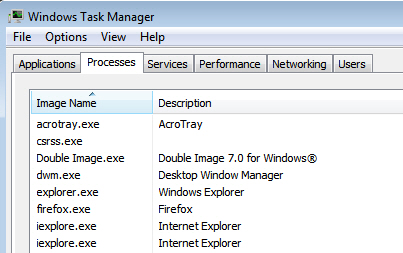
Because Double Image can run concurrently with other copies of Double Image, each copy is called an instance or thread. Therefore, 'another thread of Double Image is running' has the same meaning as "another Instance" or "another copy" is running. The "multi-threading" capability applies to several components of Double Image.
The main screen (UI)
Copy engine or Progress dialog
The Log
The Scheduler
Each of these components can still run independently. For instance, once a backup or restore starts, the copy engine becomes a separate thread and the Progress Dialog appears. At the same time, you can view logs and create Scheduler entries from the currently running Double Image Profile.
The Copy Engine does most of the work, runs as an independent thread, and is started by the Main Screen User Interface (UI) or from a command line. The Copy Engine controls the Progress dialog that shows how a backup or restore session is going. If you use a command line to start Double Image, you can hide the User Interface and the Progress Dialog if you use the run invisible command line variable.
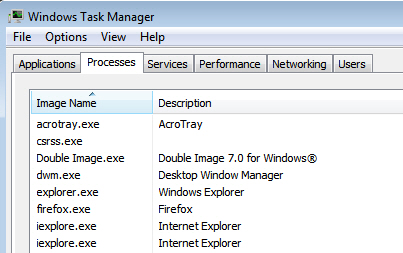
If you look at the Windows Task Manager, there is a list of running Processes. A Process (Image Name) may have many threads and copies running in the mix. For example, if two unique scheduled backups run and open different backup profiles, then it is likely that you will see two individual Processes in the Windows Task Scheduler list; and if you run more backups with different profiles, then more Processes are created.
Therefore, with the combination of Double Image multi-threading and sometimes the creation of multiple Processes, both memory and processor utilization becomes quite efficient. With multi-threading the same PC memory may be used to perform unique backups which in turn saves on the cost of memory over the long run.