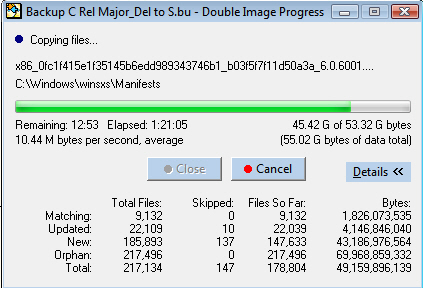
During a backup or restore session, the following window shows the progress of the backup or restore.
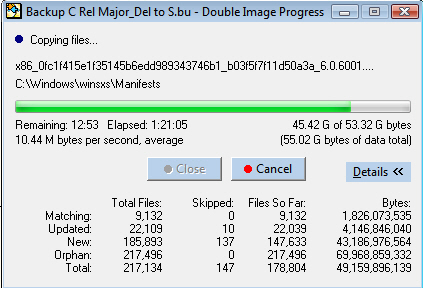
You can choose to view or not view the progress of a backup or restore. To view the progress, click Details >> in the Progress window.
To not view the progress, from the command line, use the -run:invisible option; or in the Progress window click Details <<.
Speed - in millions bytes per second
Time Used
Time remaining
Number Bytes Copied
Number Bytes Remaining
Matching - number of files that are equal with date/time/name/size and can be skipped to save time.
Updated - number of files that required only sectors to be updated
New - number of new files created on the target
Orphan - number of files on the target that are not in the source
Total - Total number of files being copied or synchronized
Source - Total number of files in the source
Target - Total number of files in the target
Bytes - Total number of bytes, expressed in bytes, megabytes, gigabytes
Compared to the faster speeds of disk drives, most networks are much slower. Because of this it is possible that the progress bar does not appear as fast as you would like when doing Full backups of entire drives or many folders.
It takes time to read a directory structure over a network. Before Double Image has completely read both directories, the progress bar does not move at all. The progress bar isn't updated instantly because Double Image reads both Source and Target directories first in order to learn exactly how long it's going to take to do the entire backup or restore session.