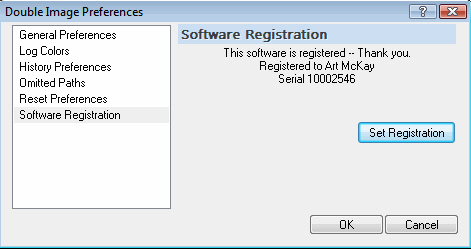
When you purchase a license for Double Image, you are sent an email containing the registration name and the registration key.
Copy and paste the registration name and key in the appropriate fields, exactly as they appear in the email you receive; and keep these two values in a safe place in case you must reinstall Double Image.
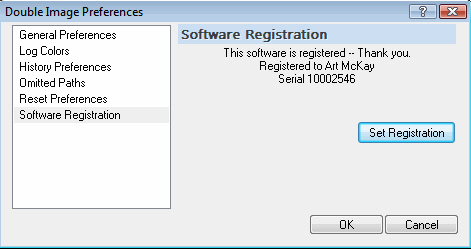
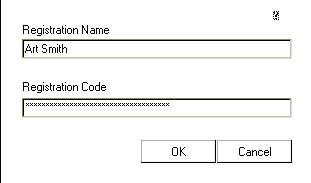
The Set Registration button displays the registration dialog box, which permits you to enter the Registration Name and Registration Code. Click the Set Registration button to show the registration dialog box.
If you did not receive a registration Name and Key with an on-line order then the Help Menu contains a reference you can click to begin the online registration process. You will not see 'Register Software...' on the 'Help' Menu if you received a registration NAME when you purchased your license.
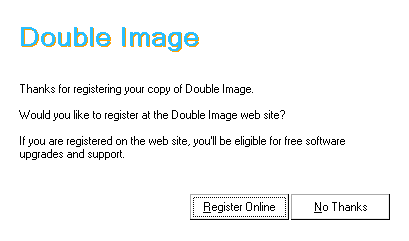
When Double Image is purchased from a retail outlet then only a Key is issued with the product.
You will be prompted to register Double Image following installation and upon usage. This step is not always required for volume orders or enterprise Key deployments. A web browser opens, and you see a web page on which you enter registration information. In this case, the 'Register Software' shows in the 'Help' menu until your registration is compete.
! Registration is valuable to you. By registering, you become eligible for upgrades to the software as well as standard support.