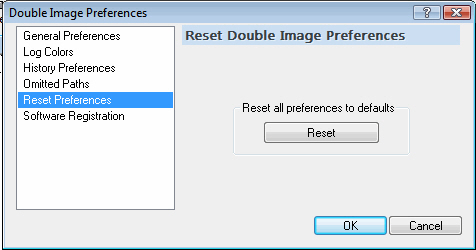
To restore the preferences to the defaults provided when Double Image was first installed:
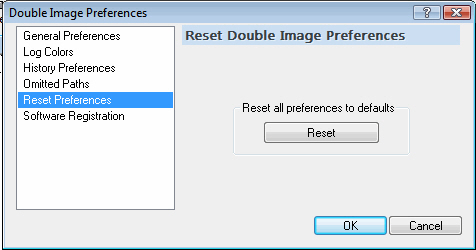
From the Edit menu, choose Preferences. (The Double Image Preferences dialog box appears.)
Select Reset Preferences.
Click Reset and the Reset All Preferences dialog box appears.
Click OK to confirm that you want to reset your preferences. Click OK.