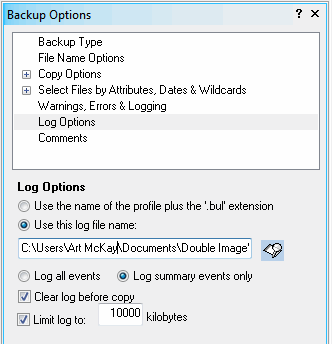
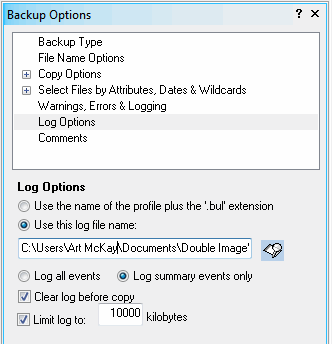
Use the name of the profile plus the '.bul' extensionDouble Image names the log file after the profile name, using the standard '.bul' extension. 'C:\DITest\Backup.bu' translates to 'C:\DITest\Backup.bul' In the left panel of the Double Image screen, 'Warning, Errors, & Logging' can be checked or unchecked. The command line option for this is -log:p |
Use this log file nameCreates a file name for the Log. The extension for the log file name is .BUL. |
Writes all file activity to the log. If all events is selected the amount of log data can be quite large -- especially when copying hundreds of thousand files. To create a small log use 'Log summary events only' which is most commonly used.
Writes warnings and errors, start and end information to the log.
Clears the log before Double Image performs the next copy process.
Sets the maximum size of the log in kilobytes. If the size exceeds this maximum, then logging starts over at the beginning of the file. (When viewing the log, you see the most recent entries).
You can view the contents of any log file by double-clicking it in Windows Explorer.
When viewing a log, you can also highlight log entries and copy, paste log entries to other applications that accept tab delimited data. Paste entries to Excel spreadsheets, for example (tab delimited).