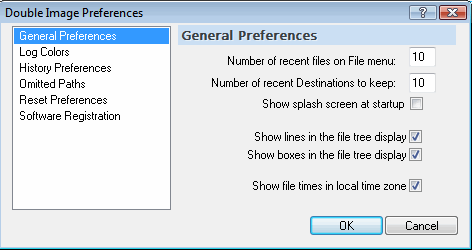
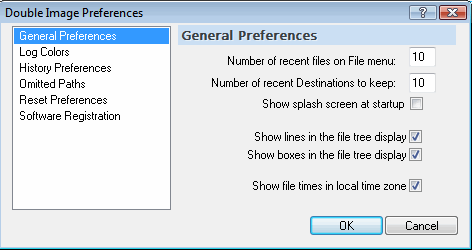
The FILE menu on the main window tool bar, shows a list of the most recent profiles used by Double Image. The user can set this limit higher or lower than the default of 5.
The pull-down menu on the main window for backup and restore paths shows a list of resent destinations or Target folders. The user can set this limit higher or lower than the default of 5.
If the user prefers to not see an introduction screen at Double Image startup, clear this check box. The default is checked.
Check this box to show related connecting lines between drives, folders and files.
Check this box to show expandable click boxes for drives, folders and files.
Check this box to show date and time values in your local time zone, instead of GMT. GMT is sometimes called Greenwich Meridian Time; or Coordinated Universal Time. Wikipedia