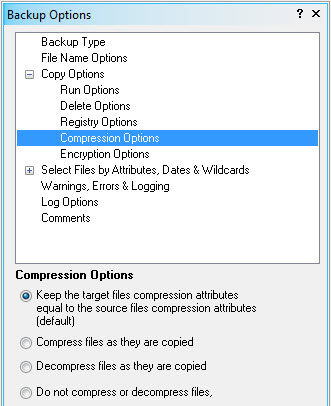
Compression options are located in the Backup and Restore options panel on the left side of the screen. Double Image utilizes the Windows attributes to apply or compression or decompression of folders and files on Windows controlled drives. When files and folders are compressed, the font color of their file and folder names is blue.
Windows volumes must be formatted as a NTFS file system for compression to be available on Windows volumes. If you use Double Image on other file systems, the compression options are turned off since they are not compatible with Windows compression. Do not use the compression option if the Target file system or the operating system does not support standard Windows compression.
If you use a profile with compression options that are set and the target platform does not support compression, the following warning message can appear, unless you have warning displays turned off. In either case, warnings are written to the log:
Warning: The target file system does not support compression. Compression will be ignored during this copy.
If the file is compressed on the Source, it is compressed on the target. If the file is uncompressed on the Source, it is uncompressed on the Target.
Double Image compresses target files during the copy process.
Double Image decompresses target files during the copy process, if compressed.
If the file is compressed on the source and uncompressed on the target, Double Image does not decompress on the Target file. A warning appears if the Target's file system does not support compression and the compression option has been turned on. If you have the Warning Option set to "Don't Pause for Warnings and Errors", a warning is not displayed but will still be entered in the log. Normally this warning can be ignored.