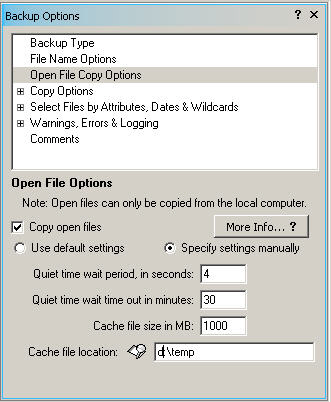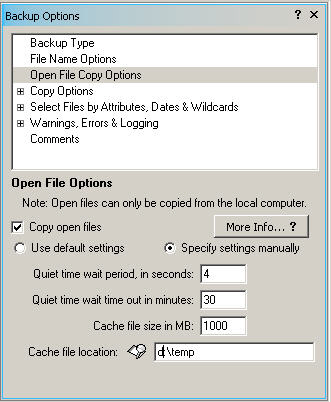
Double Image and Double Image-O are designed to perform well with little CPU use, allowing you to continue using your PC while a backup occurs. Antivirus software will usually cause poor CPU and Disk IO performance with disk-to-disk backup software. If you are not running Antivirus software on your machine, you can disregard this topic. Below is a topic that describes the problem and how to easily overcome the CPU and IO performance problem.
By design, Disk-to-disk backup software, like Double Image, can perform many disk reads and disk writes to accomplish a backup.
Double Image disk writes cause Antivirus software to perform a too much disk scanning on the written blocks. The symptoms are very poor CPU and disk I performance.
For Antivirus software and Double Image/Double Image-O to co-exist on the same PC or Server, occasionally Antivirus software will need to be configured to exclude some drives or folders:
See the Destination folder at the top of the Double Image user interface
then Exclude the drive or drive, folder from the Antivirus software
On the Double Image user interface window, Select Open File Copy - Options
Choose 'Specify settings manually'
Change the 'Cache file location' to a drive and folder with adequate space for the size of the cache.
From the menu - [File, Save] the backup profile
One time only - from the menu, [File, Save as Default]. In the future when you create new backup profiles, the backup option changes you made above, will now be carried to new profile backup options.
Change the Double Image Cache file location to a common location, then Exclude from Antivirus scans. In the example below the new Cache file location has been changed to D:\temp. Therefore D:\temp should be excluded from the Antivirus scans. See configuration for the Antivirus software running on your PC.